CLICK HERE FOR NEW TUTORIAL- For building Scoreboard with innings display
SCOREDUINO-DMD module allows you to build 30+ types of digital scoreboards for cricket and soccer/football. All the scoreboards operate with SCOREDUINO app.

To build this particular scoreboard, you need to collect these components:
- 4 x P10 dot matrix displays- RED color
- 2 x P10 dot matrix displays- Blue Color
- 6 x 16 pin IDC cable (included with the dot matrix display)- one long 100cm cable, five short 10-20cm.
- 2 x Power cables
- 2 x SCOREDUINO-DMD module. 1 module-1 output, meaning each module provides only one output. Choose the output while placing the order. The top module is used to display team titles and the bottom SCOREDUINO-DMD unit is for displaying the scores.
- 2 x HC-06 Bluetooth Module
- 2 x 5V 5A power supply
Any type of scoreboard can be built with the following 4 steps:
Step 1: PREPARATION: Utilize the assembly documents provided, customized for different scoreboard types, to prepare the Scoreboard unit.
Step 2: CONNECTION: Link the Scoreboard unit to the Scoreduino DMD module.
Step 3: POWER UP: Activate both the module and the Scoreboard unit from the preceding step.
Step 4: OPERATION: Seamlessly operate the Scoreboard with the Scoreduino App.
Read this tutorial- How to build a usable enclosure for your digital scoreboard ?
See all the images on Flickr
The clear images will give you excellent hint to build your first SCOREDUINO-DMD based scoreboard.
Let's start.
Step 1: PREPARE THE SCOREBOARD UNIT
Each dot matrix display includes the following set of parts:

You will see arrows at the back of the display, 1 or 2 arrows pointing upward and 1 or 2 arrows to your right. Keep the displays on your table exactly as shown on the image below.

Some boards also have arrows as shown below

Connect 16 pins IDC cables and power cables as shown on the images below

RED wire goes to VCC pin- BLACK wire goes to GND pin
Step 2: CONNECT THE SCOREBOARD UNIT TO THE SCOREDUINO-DMD
- Connect the power cables to the screw terminal of SCOREDUINO-DMD modules using a screw driver.
- Plug the IDC cables into the IDC sockets on the SCOREDUINO-DMD boards.
- Attach the HC-06 Bluetooth modules to each of the SCOREDUINO-DMD boards.


Step 3: POWER UP 5V 5Amp
You will need two power supplies for this particular scoreboard. One power supply is for the top TEAM TITLES display and another power supply is for the bottom SCORES unit.
Upon activating the module, the display will promptly showcase the output corresponding to your selected purchase. 1 board gives only 1 output.

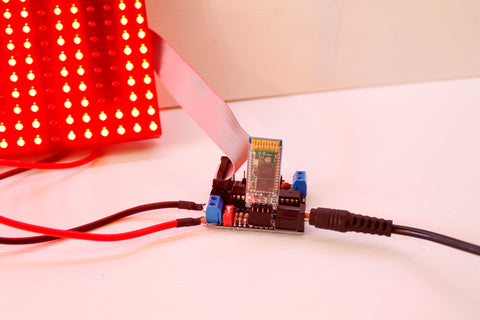
Step 4: Operate using Scoreduino App

Open the SCOREDUINO App and operate the scoreboard, up down counter or timer.
How to use the Scoreduino App ?
- Pair your phone with the Bluetooth module using code: 1234.
- Connect to the Bluetooth module(Name: SCOREDUINO) via the App
- Operate the Scoreboard/Timer/Counter
Read this tutorial- How to build a usable enclosure for your digital scoreboard ?
Click on the images below to see the outputs
SCOREDUINO-DMD is pre-programmed with 2 outputs- 1 board has only 1 output.
Check out this page for all the possible outputs.












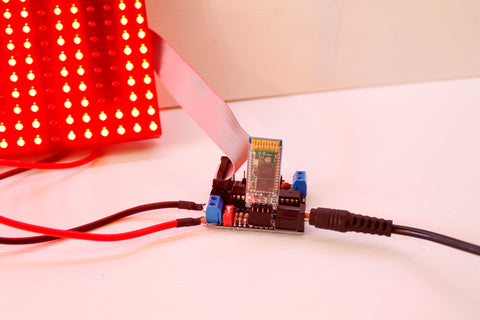

Leave a comment