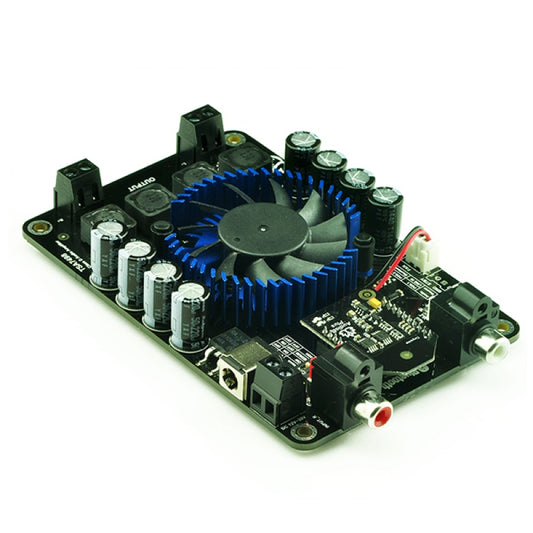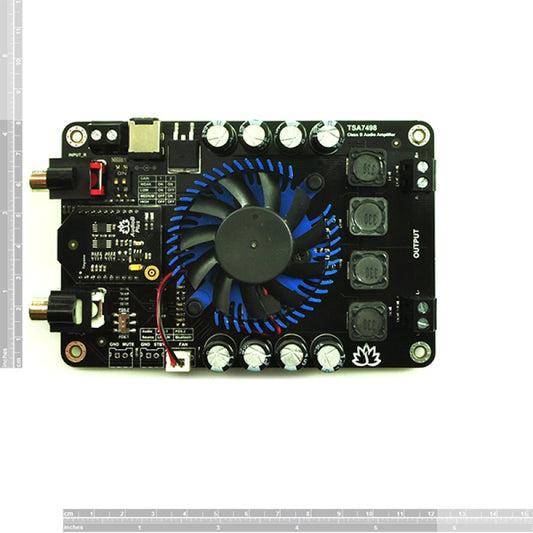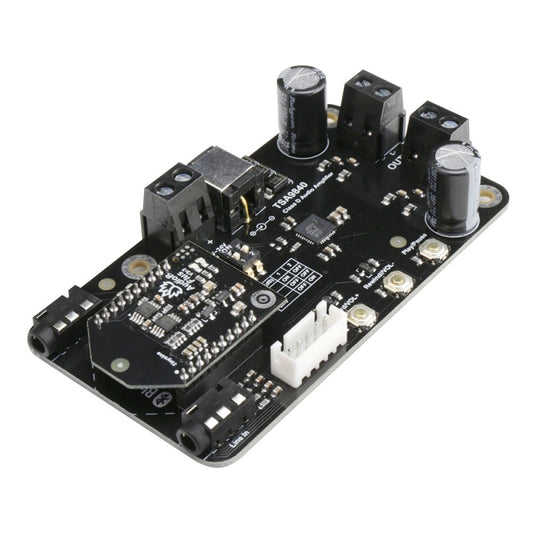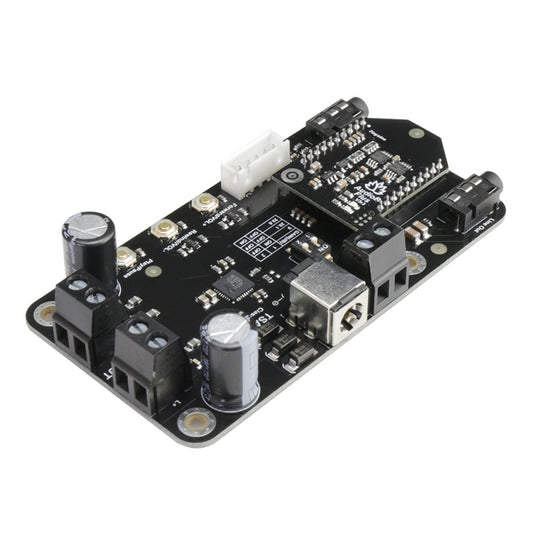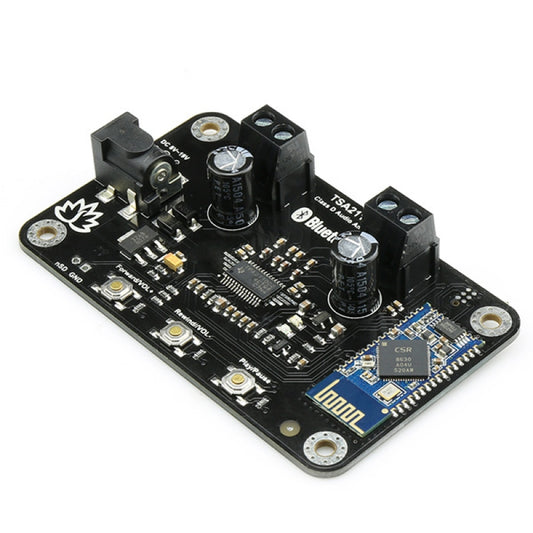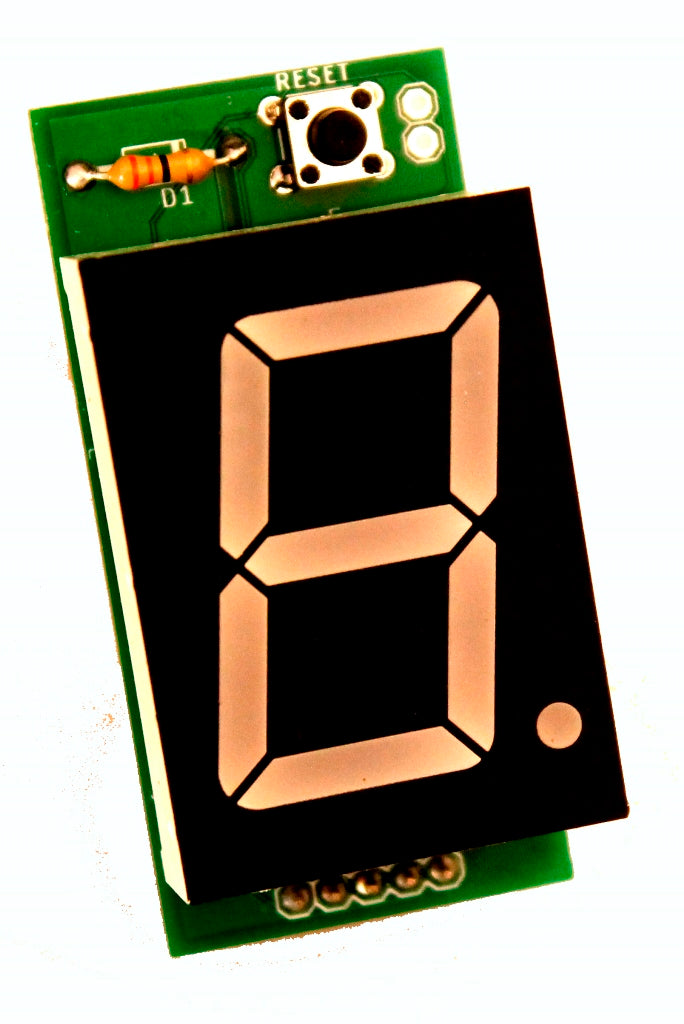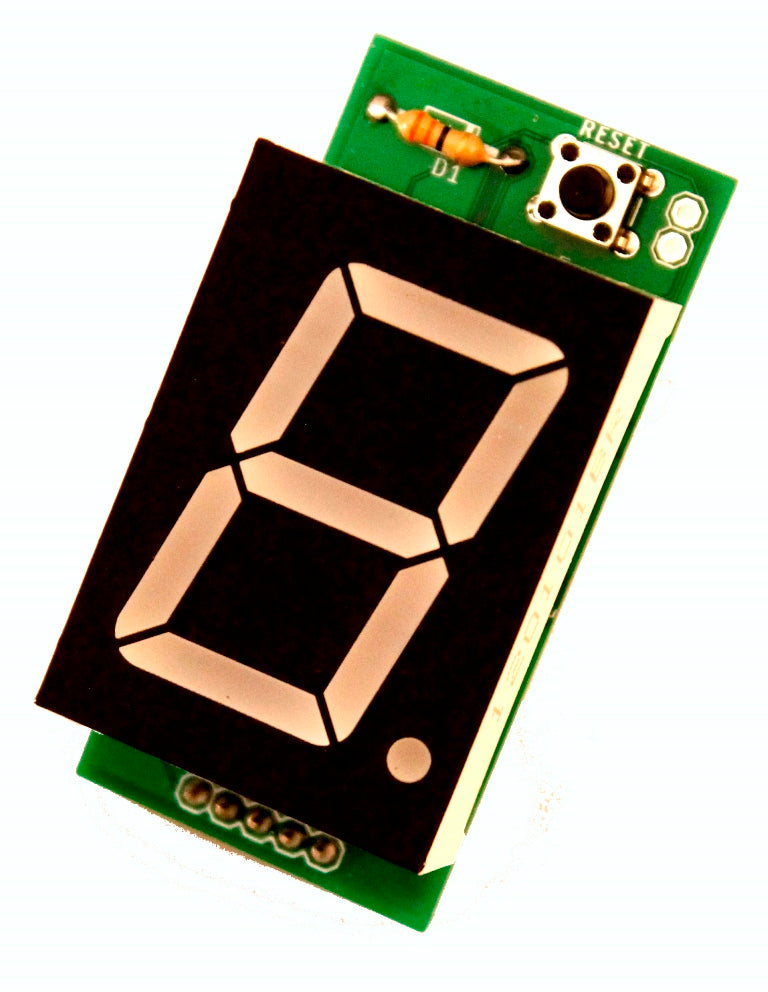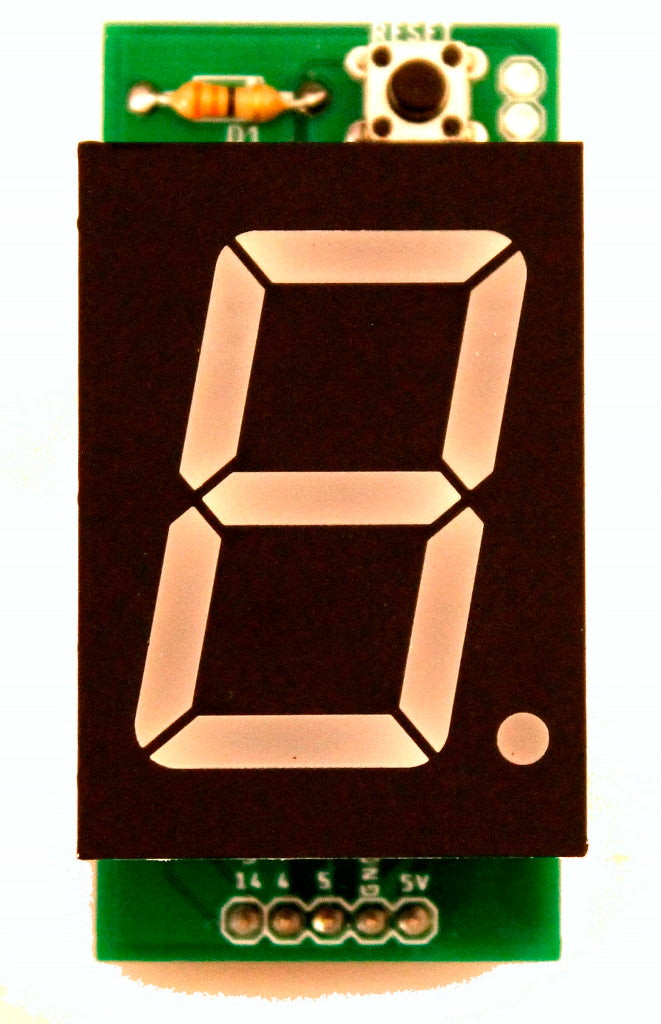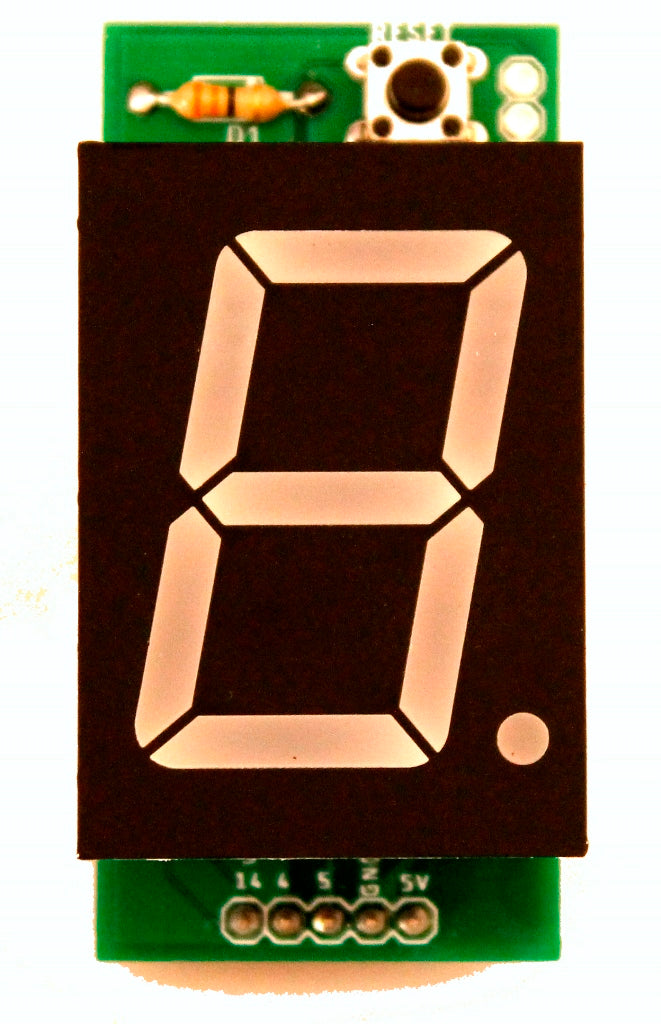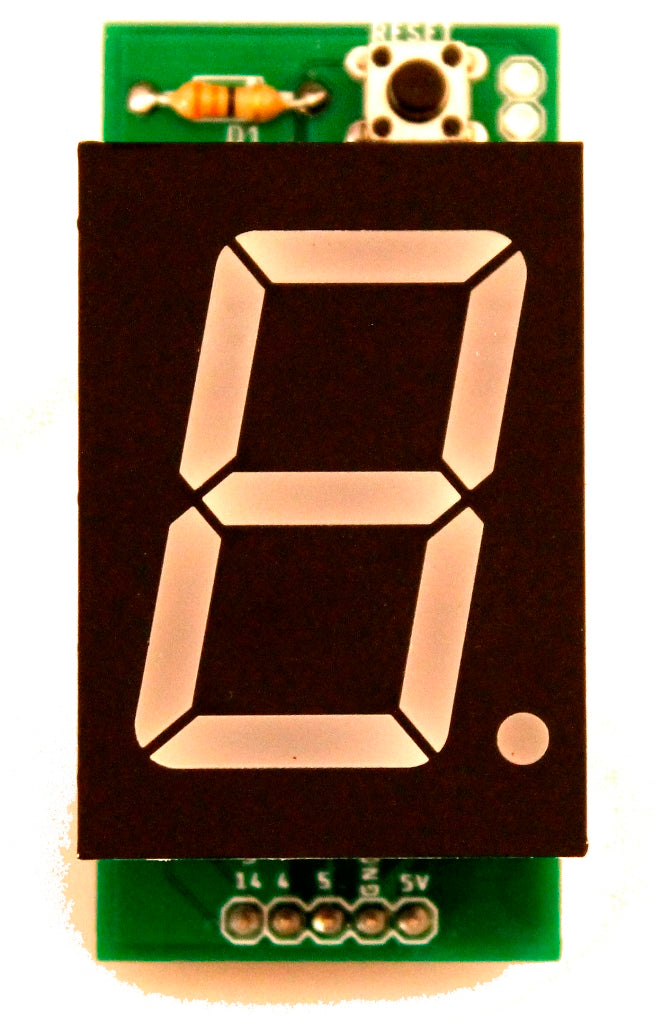- Home
- 1.2″ Common Anode Seven Segment Display Driver
Product Categories
- FREE SHIPPING Items (5)
- Bluetooth Audio Amplifier (27)
- Bluetooth Audio Amplifier (Apt-X) (29)
- Bluetooth Audio Receiver/Transmitter modules (26)
- Bluetooth Audio volume controller (3)
- Bluetooth Relays (16)
- Digital Menu and Calenders (3)
- Scoreduino (11)
- RGB Scoreboards- Wi-Fi (10)
- Digital Scoreboards- Bluetooth (32)
- Scoreduino DMD- Bluetooth (15)
- Dot Matrix Displays (11)
- Arduino Modules (13)
- Arduino Shields (6)
- Counters (7)
- DIY Kits (17)
- Lazybones (2)
- Bluetooth Relays (16)
- RF Relays (7)
- Timer Relays (9)
- USB Relays (19)
- FM transmitters (3)
- Buck and Boost Modules (1)
- Power supplies (9)
Featured product
US $49.95 – US $50.95
US $24.95 – US $25.95
Description
OUT OF STOCK AND DISCONTINUED
This is a 74LS192 based up and down counter driver module for driving 1.2″ seven-segment display. The module has headers on two sides to receive up/down count signals and to concatenate with another driver module.
The module can be triggered with NE555, flashing LED, basic trigger module, Scoreduino-A, and Arduino. It can also be triggered by anything that generates a clock pulse.



Applications:
- Events Counter
- Objects counter. Check out our other digital object counters.
- Scoreboard- See Scoreduino and Scoreduino_app
- Queueing system
Why did we make it?
This is just a by-product of a digital Scoreboard that we had previously built. We were designing a table tennis scoreboard and we noticed that there are no 1.2″ seven segment display drivers available. So, we derived the idea of this product from the scoreboard.
What makes it special?
- The size of the seven-segment display makes it special. The display is large enough to be seen from 100 meters.
- You can concatenate as many displays as you want.
- It can be used with NE555, Arduino, flasher LED, Scoreduino-A, basic trigger module, or anything that can generate a count pulse.
- There is no extra complicated wiring or programming to make it work. Just get your common anode seven segment display and solder it on the driver board and power it up, it just starts counting.
- You can at least use it to test your own displays. When you buy a seven-segment display from any store, the first struggle most people face is to find a reliable circuit to test it. This driver does the hard work. We have included the schematic also, so, you can get some ideas on driving the displays.
Can the driver increase or decrease a count for any specific sensor value? Yes, it does.

List of components used:
- 1 x PCB
- 1 x 1.2″ common anode seven segment display
- 2 x 6 pins male angle header
- 1 x 6 pins male header
- 1 x 2 pins male header
- 2 x 6 pins female angle header
- 3 x 16 pin DIL socket
- 1 x CD4511
- 1 x 74LS192
- 1 x ULN2003
- 2 x 1K
- 2 x 10K
- 1 x tactile switch
- 1 x 1N4001 diode
Pinouts on the right side:
- 5V: Connect the 5V of Arduino
- GND: Connect GND pin of Arduino
- 5: Send pulse from Arduino via this pin in order to count UP
- 4: Send pulse from Arduino via this pin in order to count down
- 14: Reset pin. Give pulse to reset the count
Pinouts on the left side:
- 12: This connects to pin 5 of another module
- 13: This connects to pin 4 of another module
- 14: Pin 14 on both sides are connected together
Package includes:
- 1 x Driver module
- 1 x 1.2″ common anode seven segment display
It works with 5V.
Limitation:
This is basically an UP and DOWN counter module. It either counts up or down, that’s it. Though it can be used with Arduino, please be mindful of its limitation, it is not like any other drivers which display any specific number. However, there are some possibilities also. Suppose, to display a number, let’s say, 95, you need to send count pulse for 95 times to the module and it takes less than 1 second to count from 00 to 95. You won’t even notice that the Arduino counted 95 times.
However, if you want to display, for example, 886, it will take around 5 seconds to count from 000 to 886. Therefore, the module may become impractical for more than 3 displays.
Why is this limitation? Why was the driver designed in this way?
The drivers were designed in this way because we first wanted to design scoreboards only and the up and down counter concept would be sufficient to build a scoreboard. Later, when we succeeded in making the scoreboards, we wanted to release single-digit drivers and 3 digits up and down counters as a by-product of the Scoreduino project. Besides, we wanted to make very simple up and down counters that could be used by anyone who does not know anything about Arduino or programming.
You cannot make a temperature display board using this module. It is just a counter that counts up or down
Shipping & Return
SHIPPING
Our default shipping method is Registered International Post with a tracking code. Alternatively, you may opt for express shipping via DHL or FedEx.
Please note that we endeavor to ship all orders within 24 to 48 hours. The typical delivery time frame ranges between 2 to 4 weeks.
Kindly be aware that unforeseen circumstances, including customs or postal delays, may occasionally affect delivery times beyond our control.
Customers are responsible for any customs charges and should verify their country's customs policy.
RETURNS
If you are dissatisfied with the product, you may initiate a return within one month from the date of delivery. Please ensure that the product is sent back to our address in Sydney, Australia. Kindly note that all shipping charges associated with the return are the responsibility of the customer.
Reviews
Related Products
Recently viewed products
Copyright © BUILDCIRCUIT.COM and SCOREDUINO.COM. All Rights Reserved.
Shopping cart
close
-
WHAT ARE YOU LOOKING FOR?Search
- Login / Register
- Home
-
Shop
All categories
- FREE SHIPPING Items
- Bluetooth Audio Amplifier
- Bluetooth Audio Amplifier (Apt-X)
- Bluetooth Audio Receiver/Transmitter modules
- Bluetooth Audio volume controller
- Bluetooth Relays
- Digital Menu and Calenders
- Scoreduino
- RGB Scoreboards- Wi-Fi
- Digital Scoreboards- Bluetooth
- Scoreduino DMD- Bluetooth
- Dot Matrix Displays
- Arduino Modules
- Arduino Shields
- Counters
- DIY Kits
- Lazybones
- Bluetooth Relays
- RF Relays
- Timer Relays
- USB Relays
- FM transmitters
- Buck and Boost Modules
- Power supplies
- page
- Blog Tutorials and Documents
- Wishlist (0)
- Compare (0)
- Contact Us