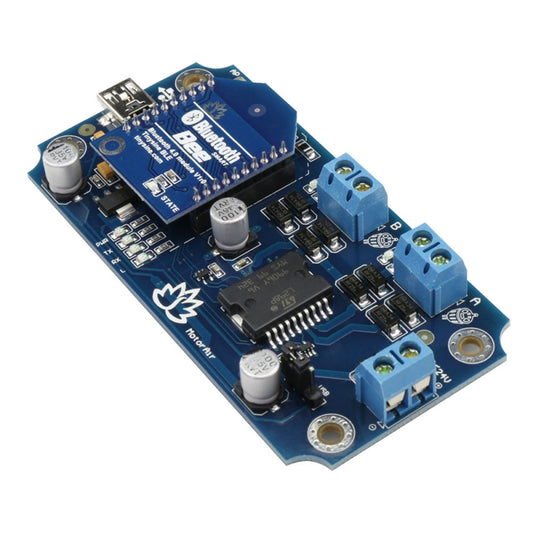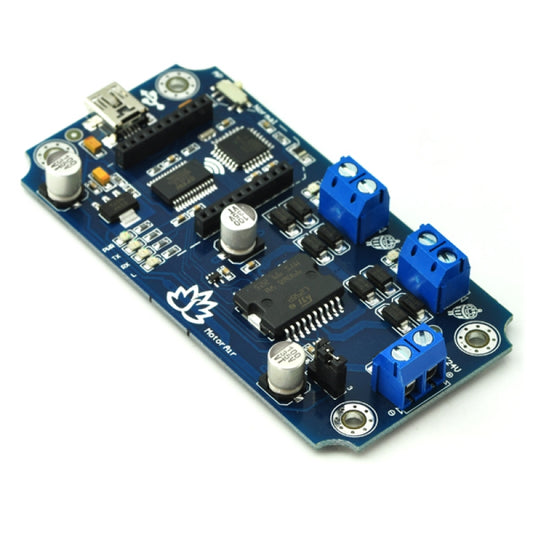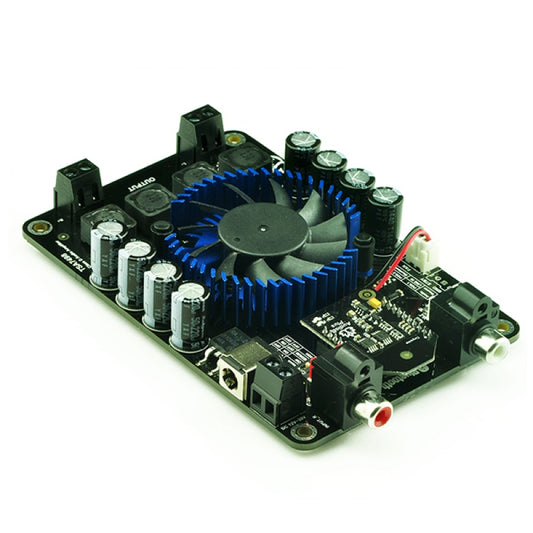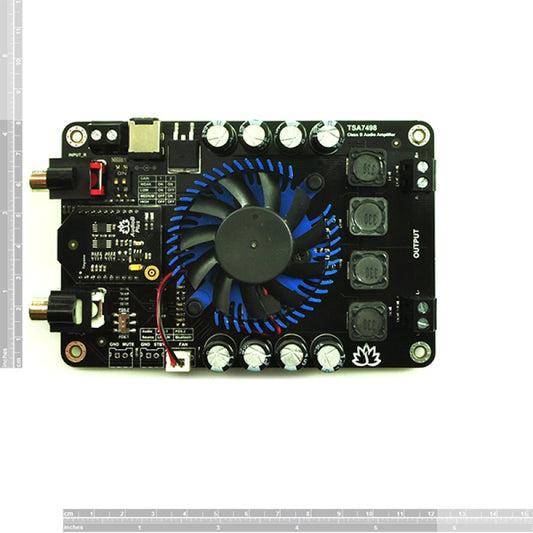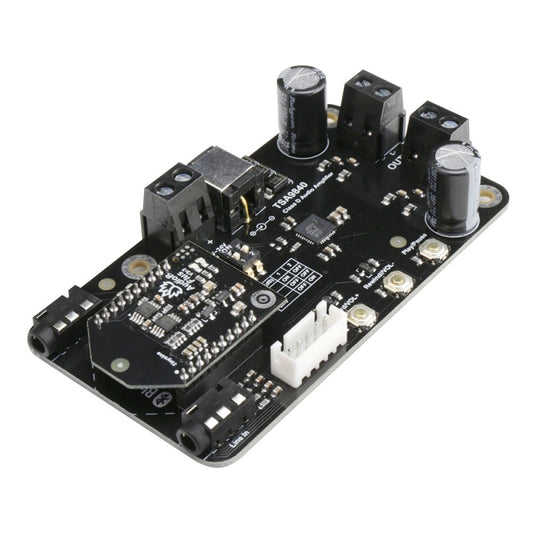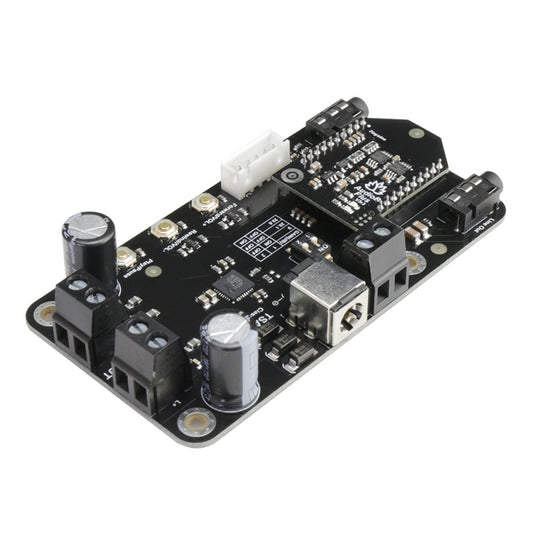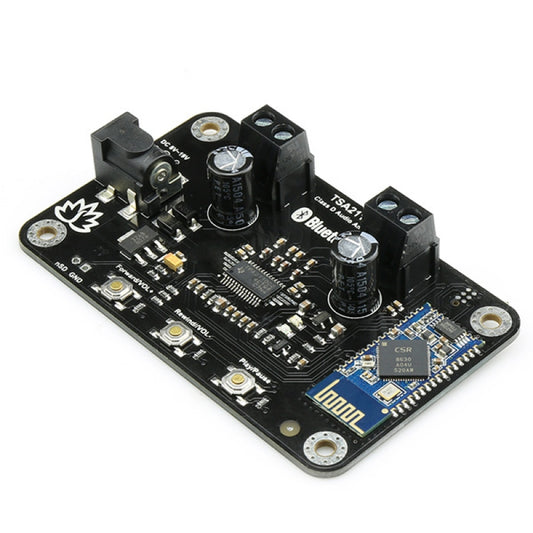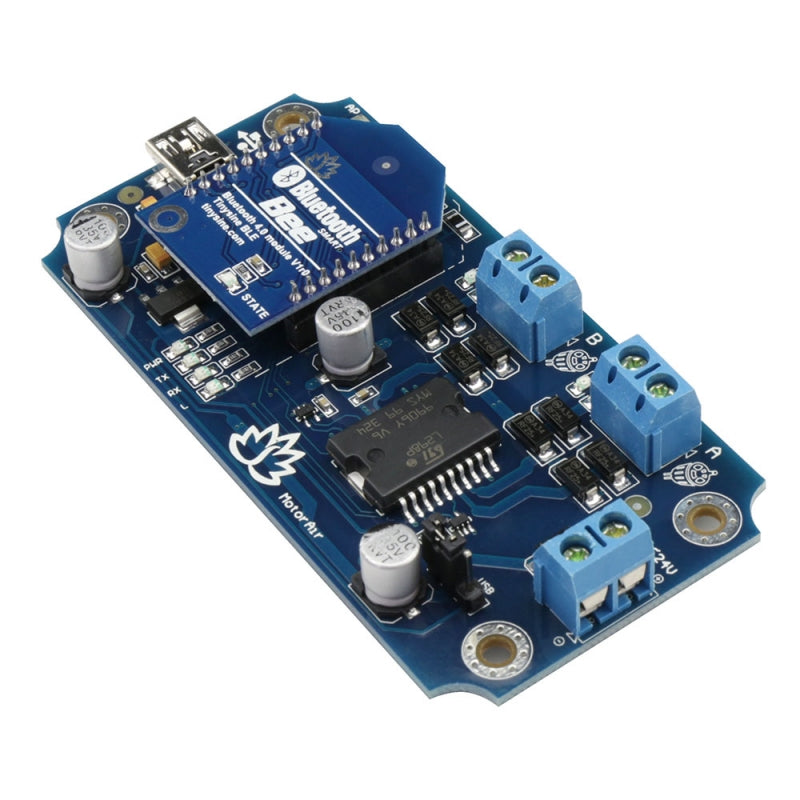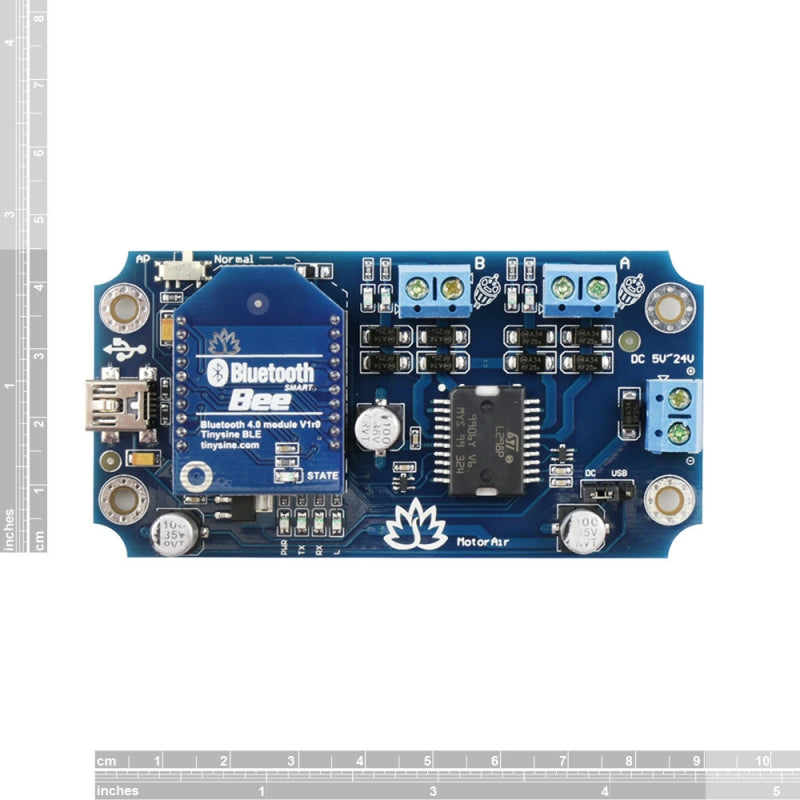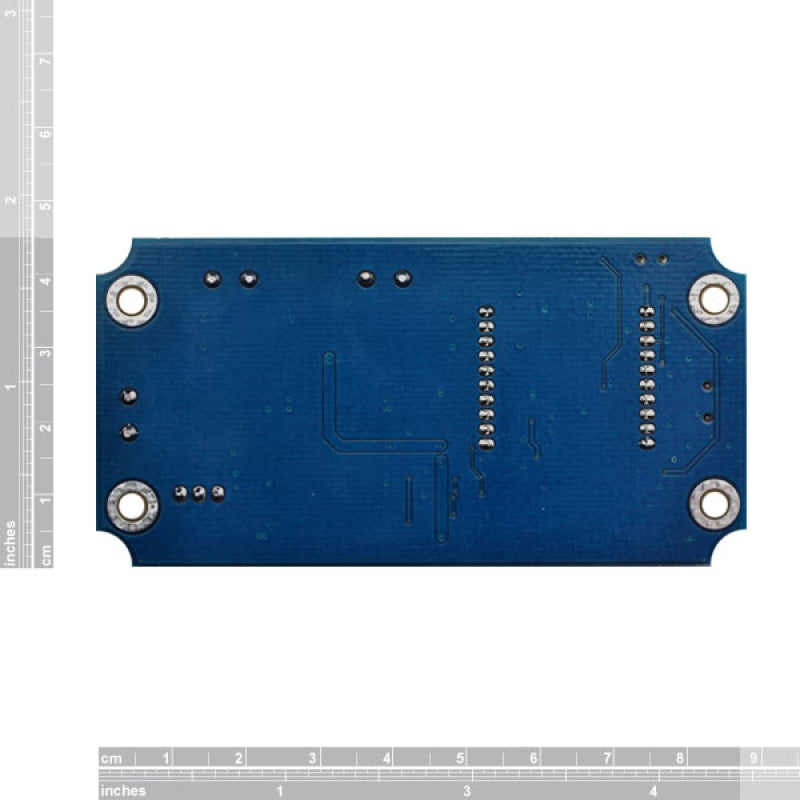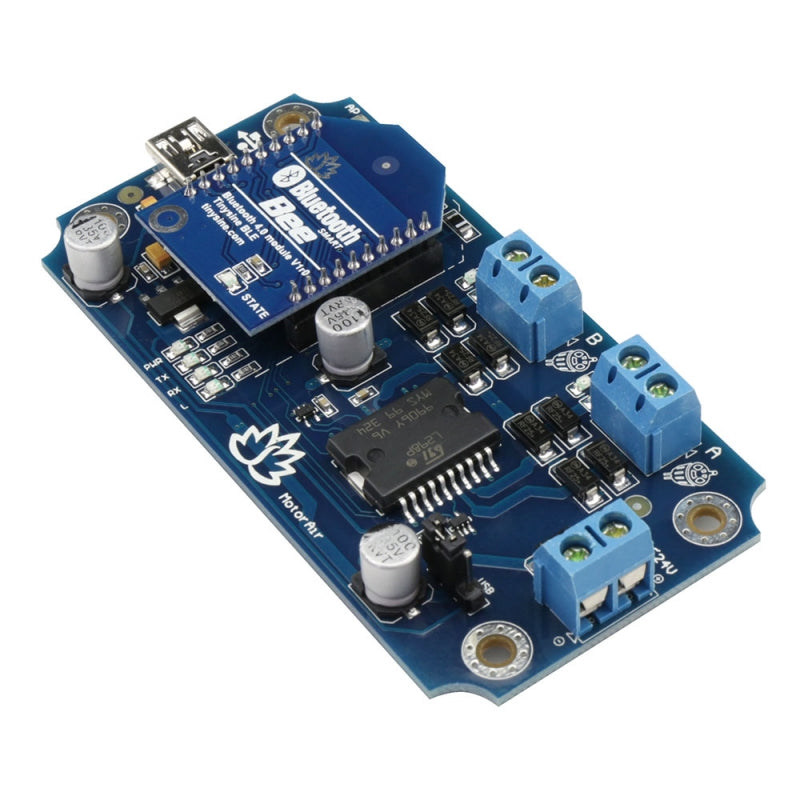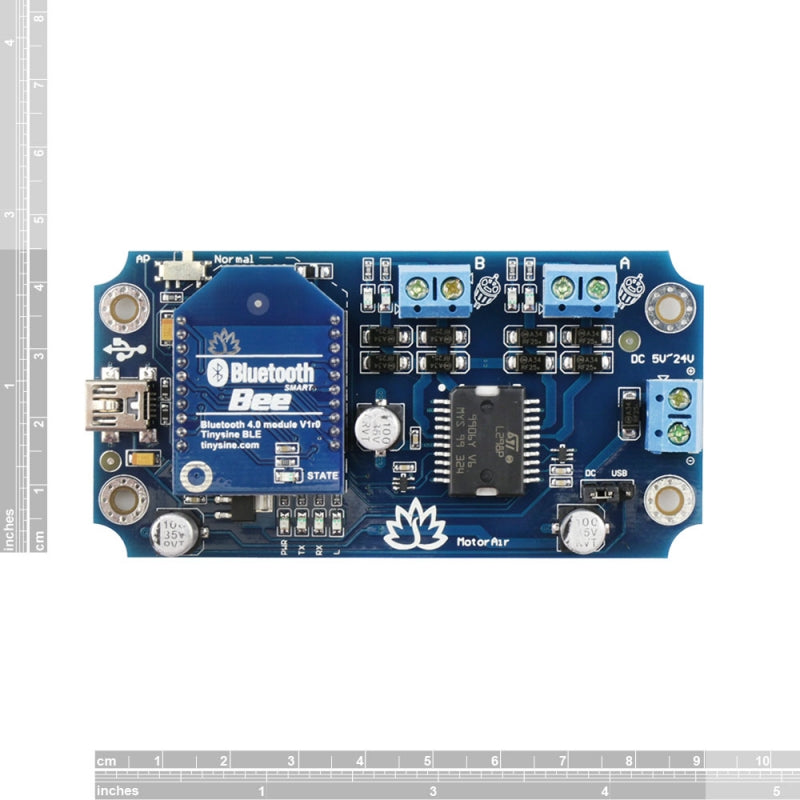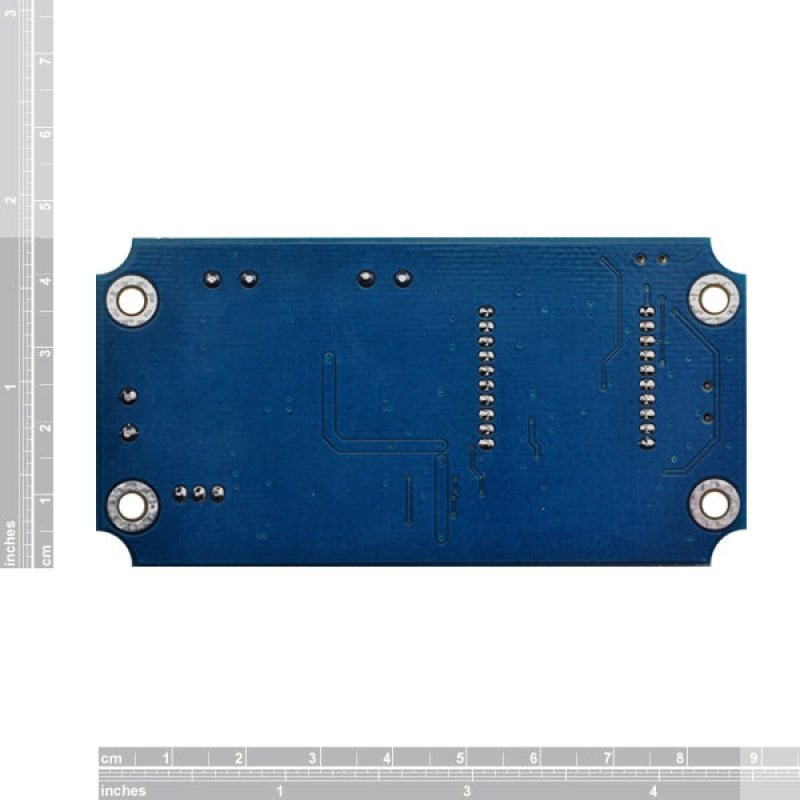- Home
- Motor Drivers
- MotorAir V2 - Dual Motor Driver Bluetooth Smartphone Remote Control Board - (Andorid/iOS)
Product Categories
- FREE SHIPPING Items (5)
- Bluetooth Audio Amplifier (27)
- Bluetooth Audio Amplifier (Apt-X) (29)
- Bluetooth Audio Receiver/Transmitter modules (26)
- Bluetooth Audio volume controller (3)
- Bluetooth Relays (16)
- Digital Menu and Calenders (3)
- Scoreduino (11)
- RGB Scoreboards- Wi-Fi (10)
- Digital Scoreboards- Bluetooth (32)
- Scoreduino DMD- Bluetooth (15)
- Dot Matrix Displays (11)
- Arduino Modules (13)
- Arduino Shields (6)
- Counters (7)
- DIY Kits (17)
- Lazybones (2)
- Bluetooth Relays (16)
- RF Relays (7)
- Timer Relays (9)
- USB Relays (19)
- FM transmitters (3)
- Buck and Boost Modules (1)
- Power supplies (9)
Featured product
US $49.95 – US $50.95
US $24.95 – US $25.95
Description
Bluetooth MotorAir is a dual-channel DC motor driver board. It can be powered by USB bus or DC power and provides two motor driver ports can drive up to 2 amps per channel. You can control two DC 5-24V motors.
We provide free Android and iOS APP for this board. Users can use iPhone or Android phone control one or two DC motor easily.
Open the APP->Connect Device, use your phone to search for a new Bluetooth device. The module will appear as "MotorAir". Connect it and then you can control the motor forward/backward/stop and you can also set the motor speed in the APP.
If you want to control this board via USB port, just remove the Bluetooth Bee module from the board. We have a PC test program can control this board.
*USB port can output 5V/500mA maximum current. If you drive a big motor or your motor working voltage exceeds 5V. Please use an external DC power supply.
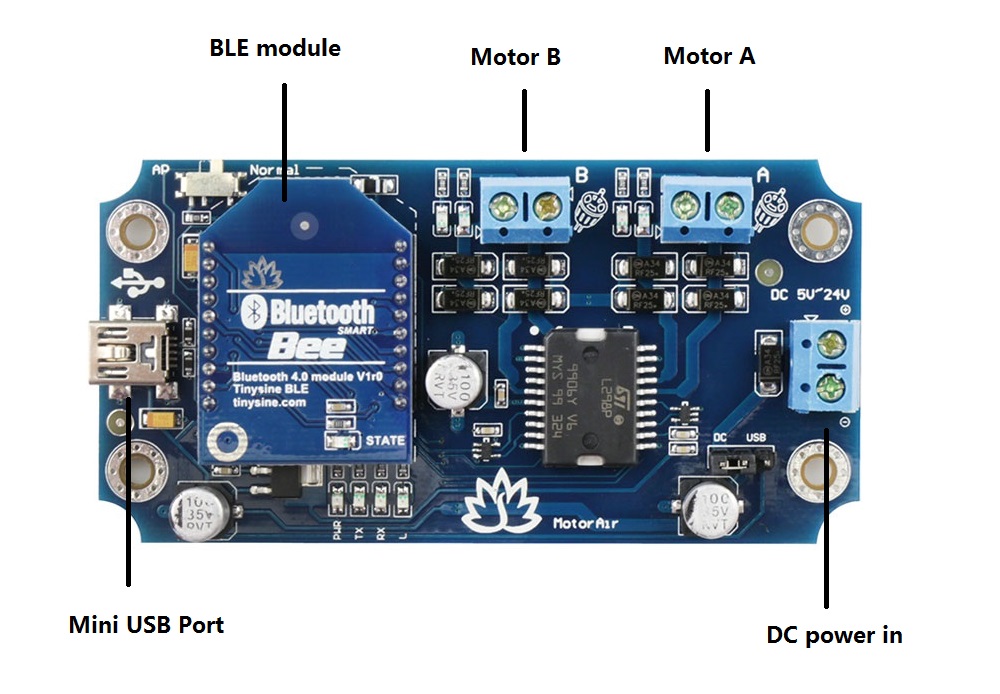
Smartphone Control
Android user please download the .apk file and install it on your phone.
iPhone user please search "MotorAir BLE" in APP store.
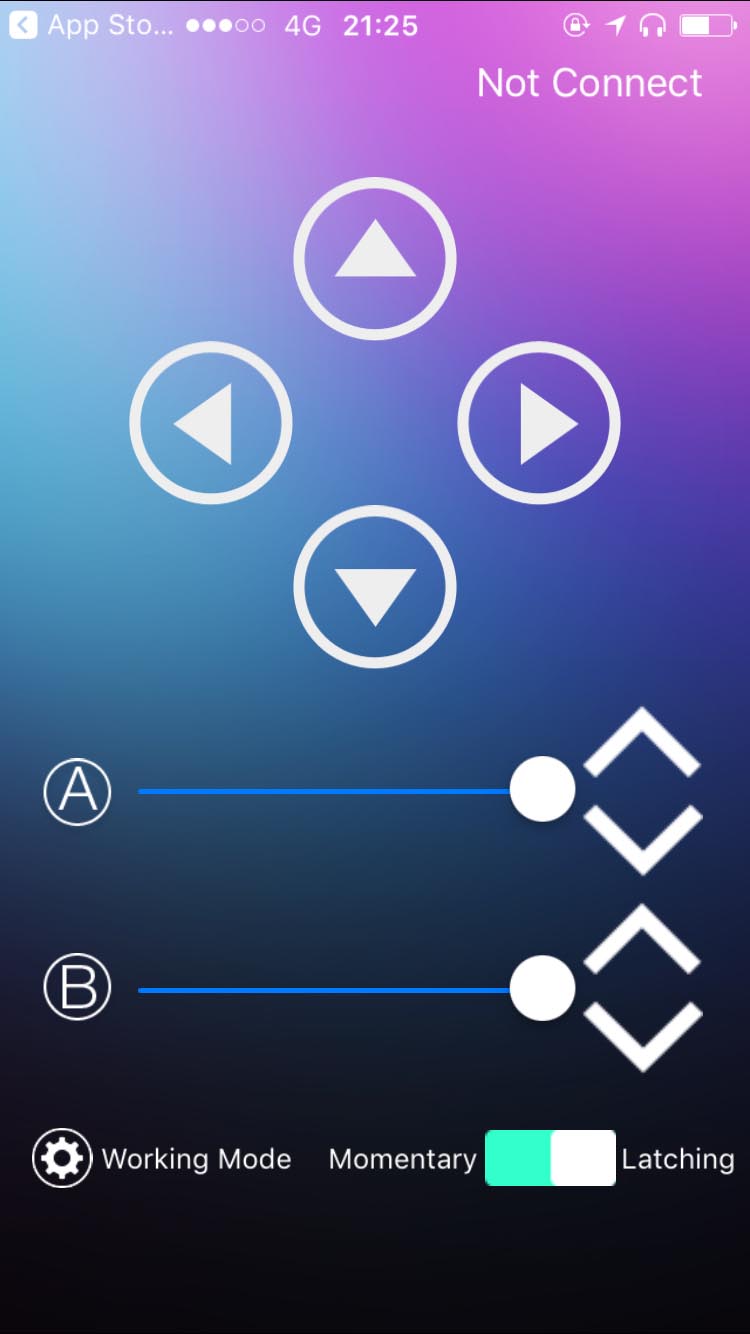
USB Control
First Step - Install the Driver
The MotorAir board uses FT232RL USB to UART chip. Before using the MotorAir you will need to download the FT232RL Driver. Connect the MotorAir and windows will detect it and ask for the drivers. Point windows to the inf folder and it will install the driver. The MotorAir will now appear as a com port.
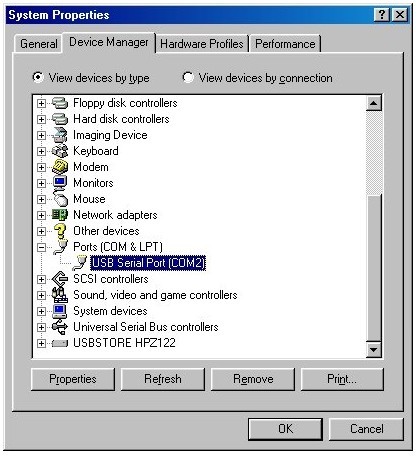
Commands
The MotorAir operates with an easy to use command set as described in the table below.
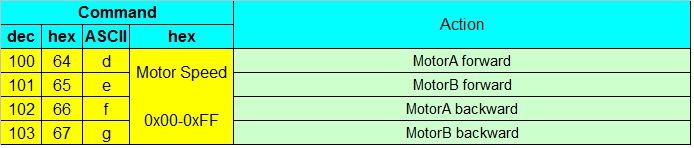
* For example: Drive motor A full speed forward. Send command : 0x64 0xFF
Test program
To get the MotorAir up and running in the minimum amount of time we have put together an example program to demonstrate the functionality of the module.
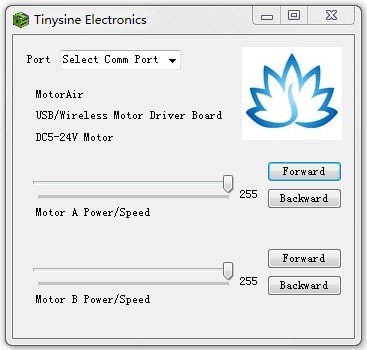
Documents:
Shipping & Return
SHIPPING
Our default shipping method is Registered International Post with a tracking code. Alternatively, you may opt for express shipping via DHL or FedEx.
Please note that we endeavor to ship all orders within 24 to 48 hours. The typical delivery time frame ranges between 2 to 4 weeks.
Kindly be aware that unforeseen circumstances, including customs or postal delays, may occasionally affect delivery times beyond our control.
Customers are responsible for any customs charges and should verify their country's customs policy.
RETURNS
If you are dissatisfied with the product, you may initiate a return within one month from the date of delivery. Please ensure that the product is sent back to our address in Sydney, Australia. Kindly note that all shipping charges associated with the return are the responsibility of the customer.
Reviews
Related Products
Recently viewed products
Copyright © BUILDCIRCUIT.COM and SCOREDUINO.COM. All Rights Reserved.
Shopping cart
close
-
WHAT ARE YOU LOOKING FOR?Search
- Login / Register
- Home
-
Shop
All categories
- FREE SHIPPING Items
- Bluetooth Audio Amplifier
- Bluetooth Audio Amplifier (Apt-X)
- Bluetooth Audio Receiver/Transmitter modules
- Bluetooth Audio volume controller
- Bluetooth Relays
- Digital Menu and Calenders
- Scoreduino
- RGB Scoreboards- Wi-Fi
- Digital Scoreboards- Bluetooth
- Scoreduino DMD- Bluetooth
- Dot Matrix Displays
- Arduino Modules
- Arduino Shields
- Counters
- DIY Kits
- Lazybones
- Bluetooth Relays
- RF Relays
- Timer Relays
- USB Relays
- FM transmitters
- Buck and Boost Modules
- Power supplies
- page
- Blog Tutorials and Documents
- Wishlist (0)
- Compare (0)
- Contact Us