NFC/RFID Shield
US $19.50
RS232/RS485 Shield For Arduino
US $12.95

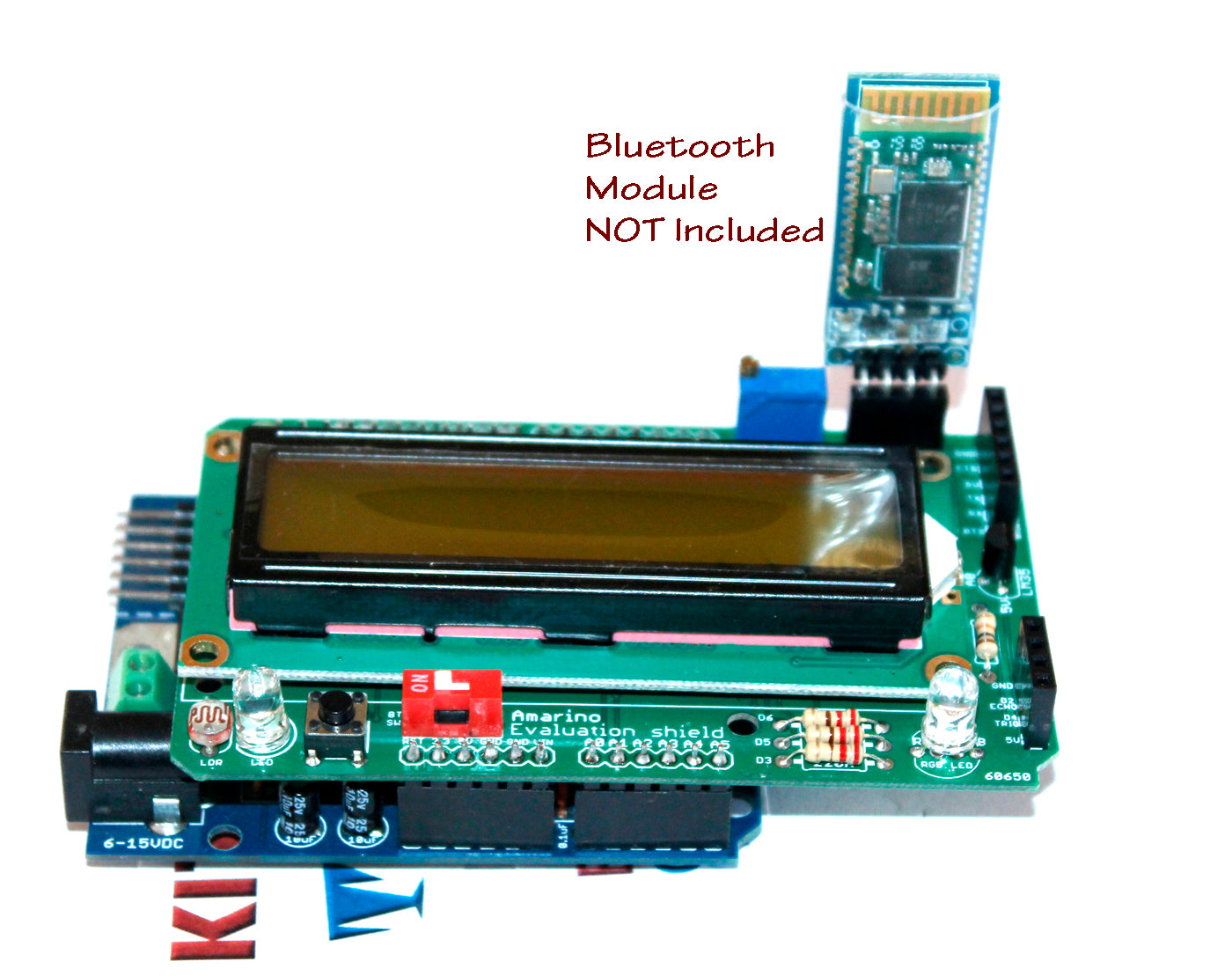
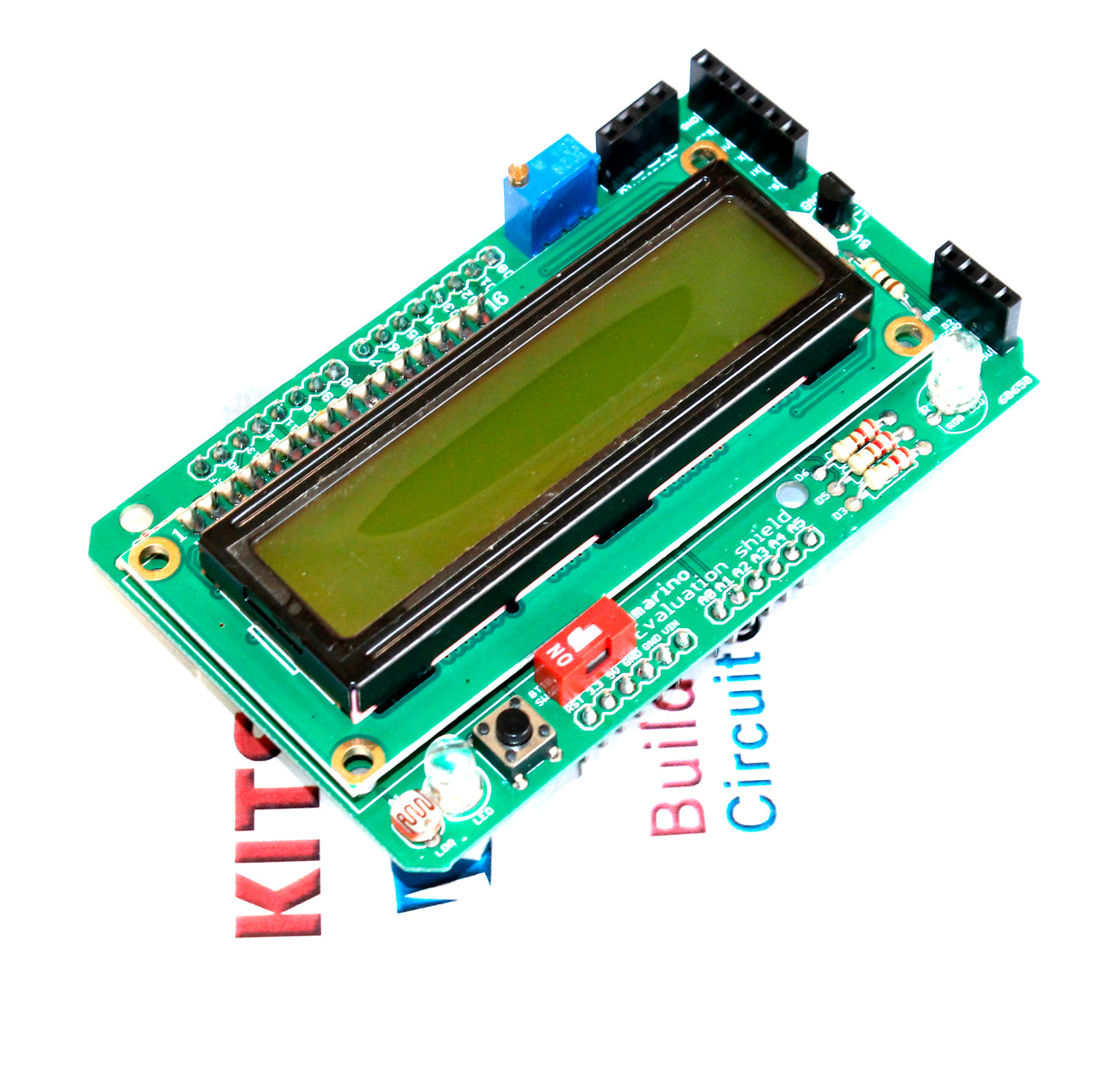
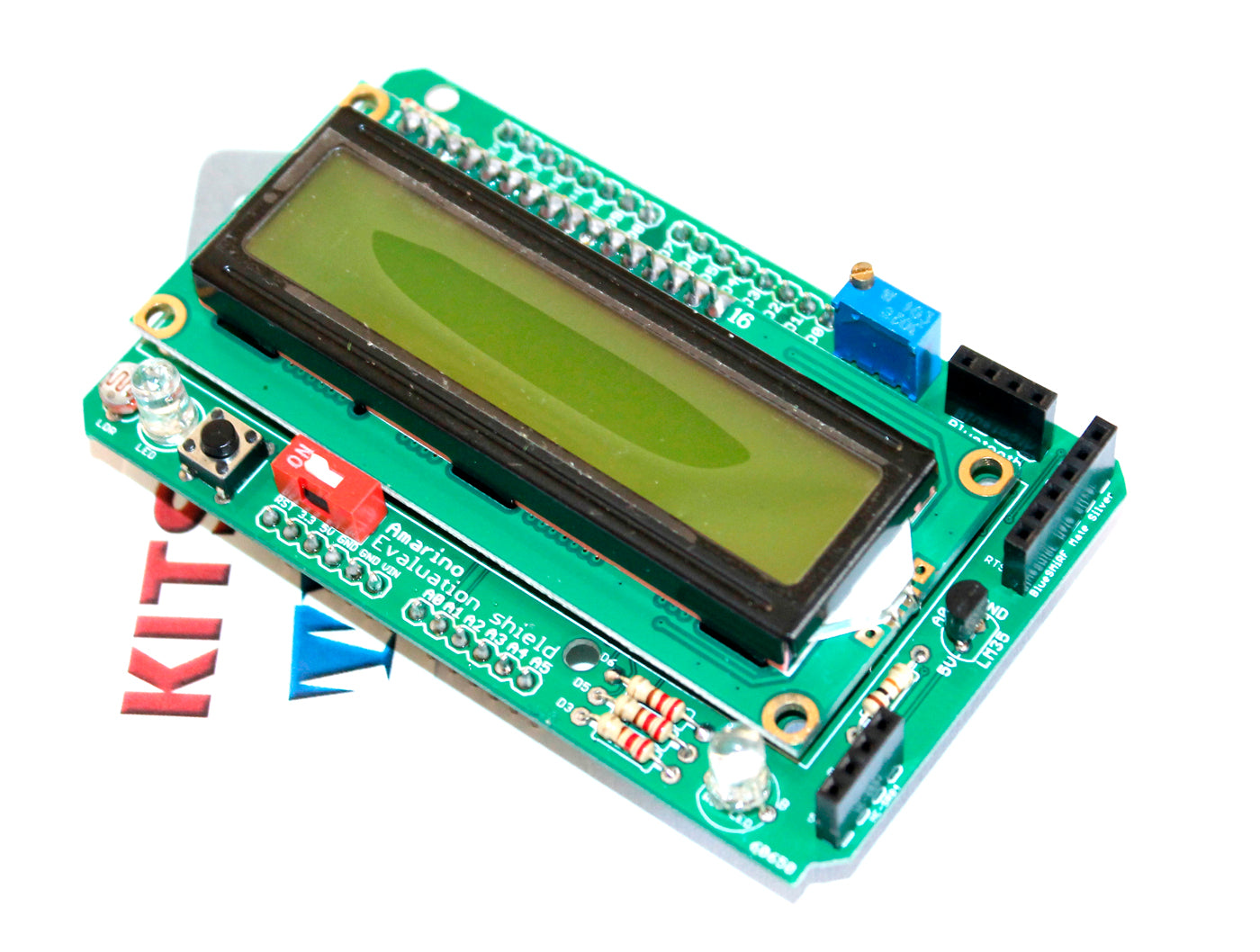
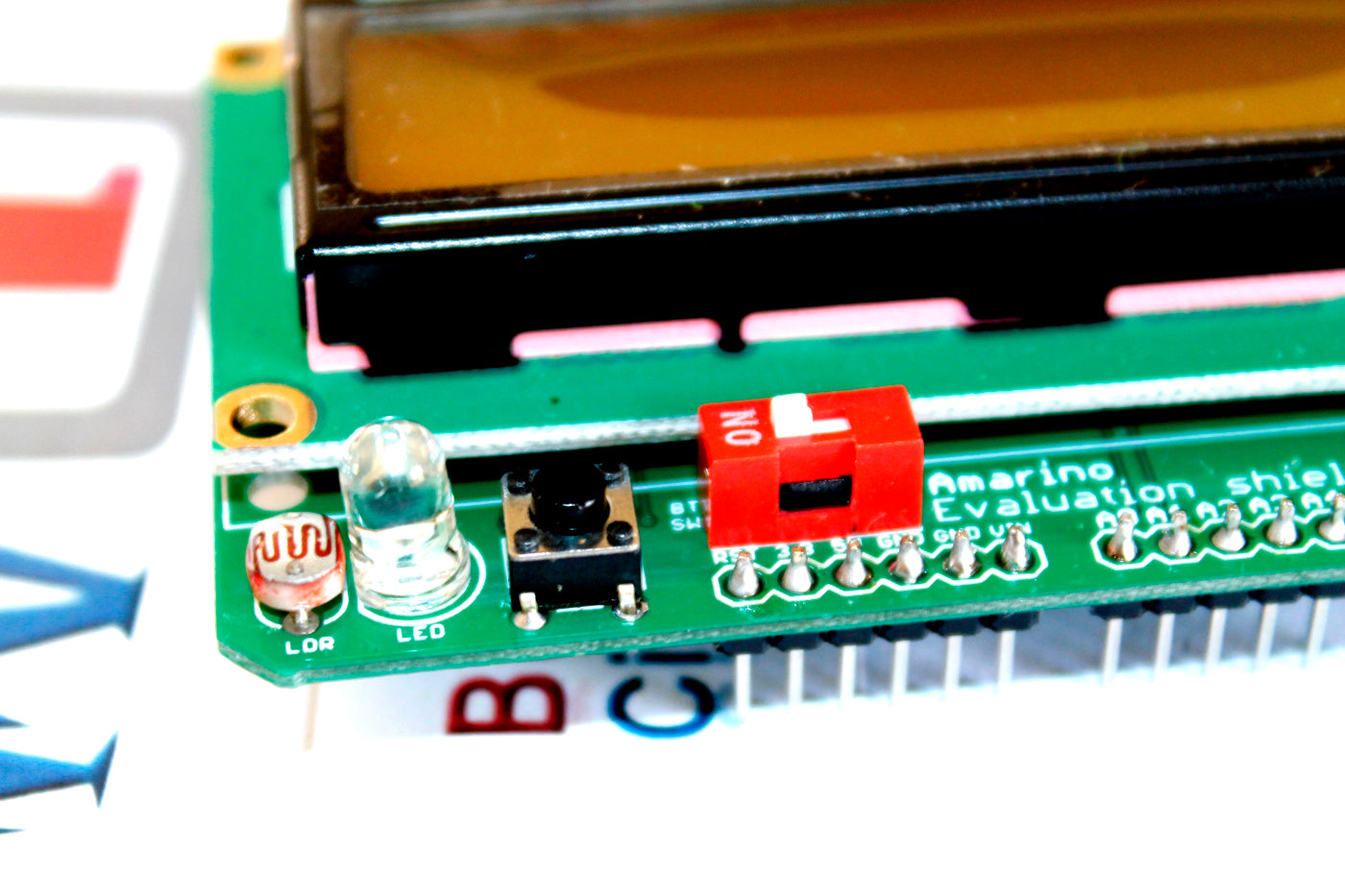
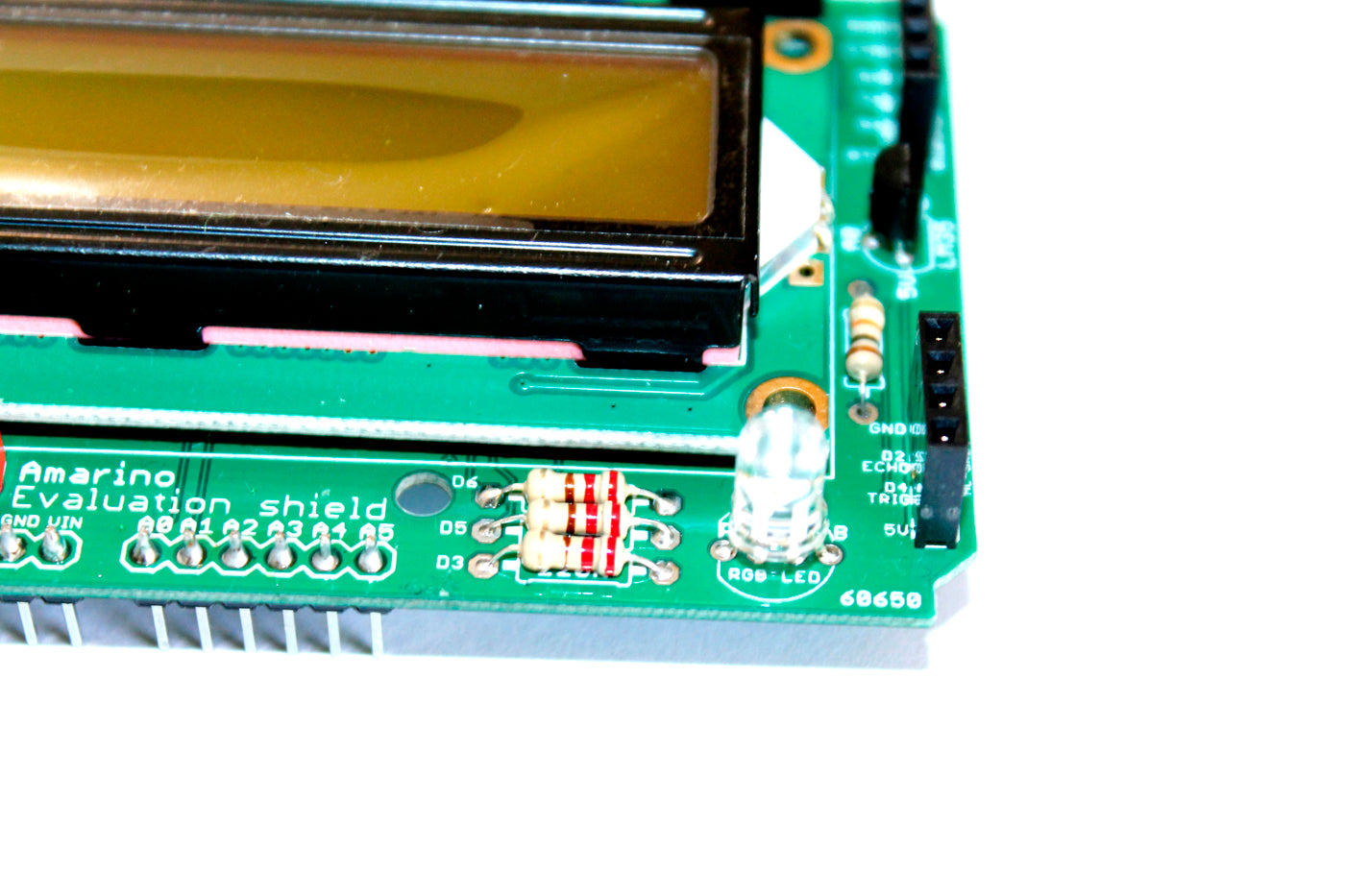
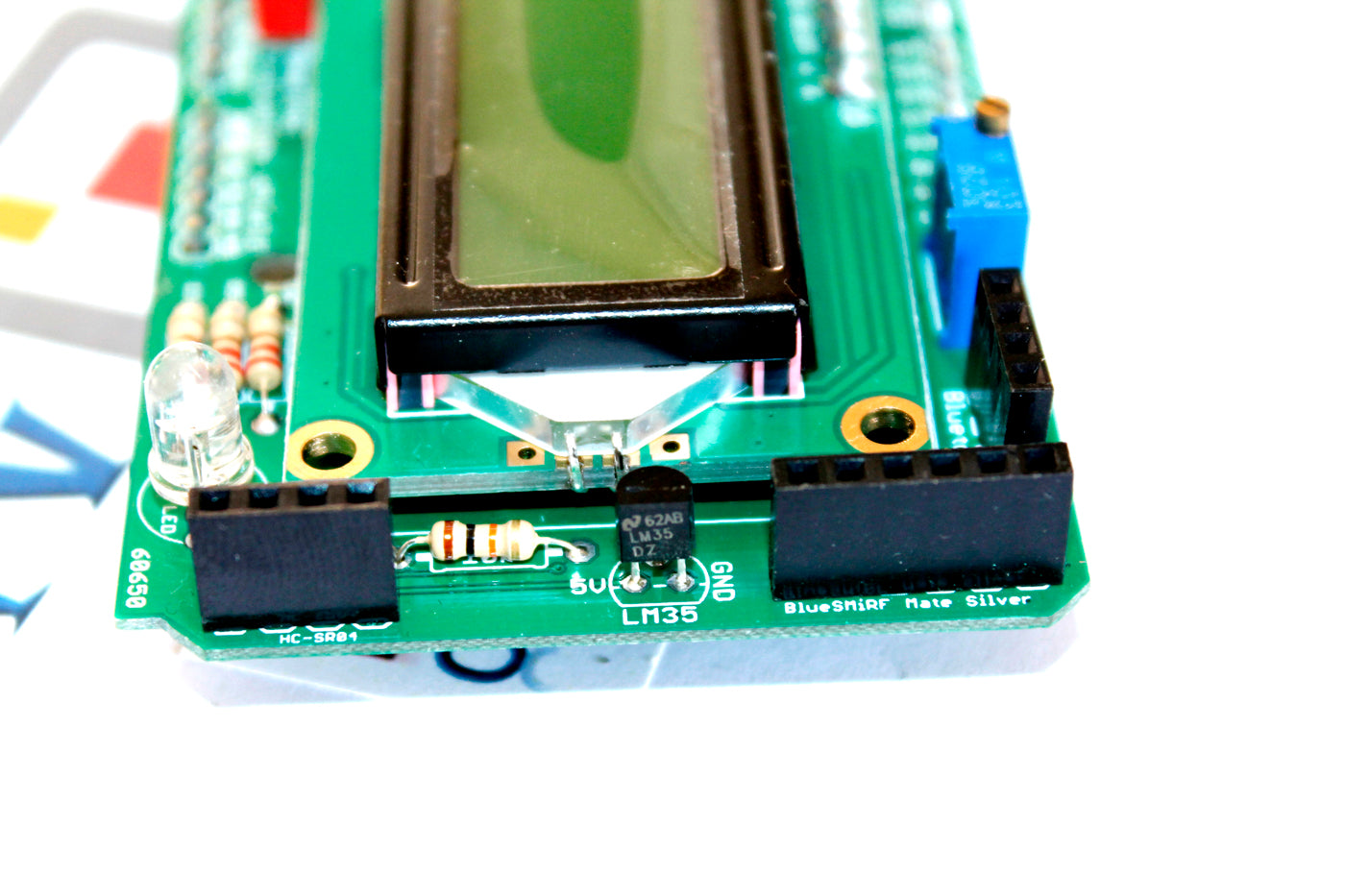
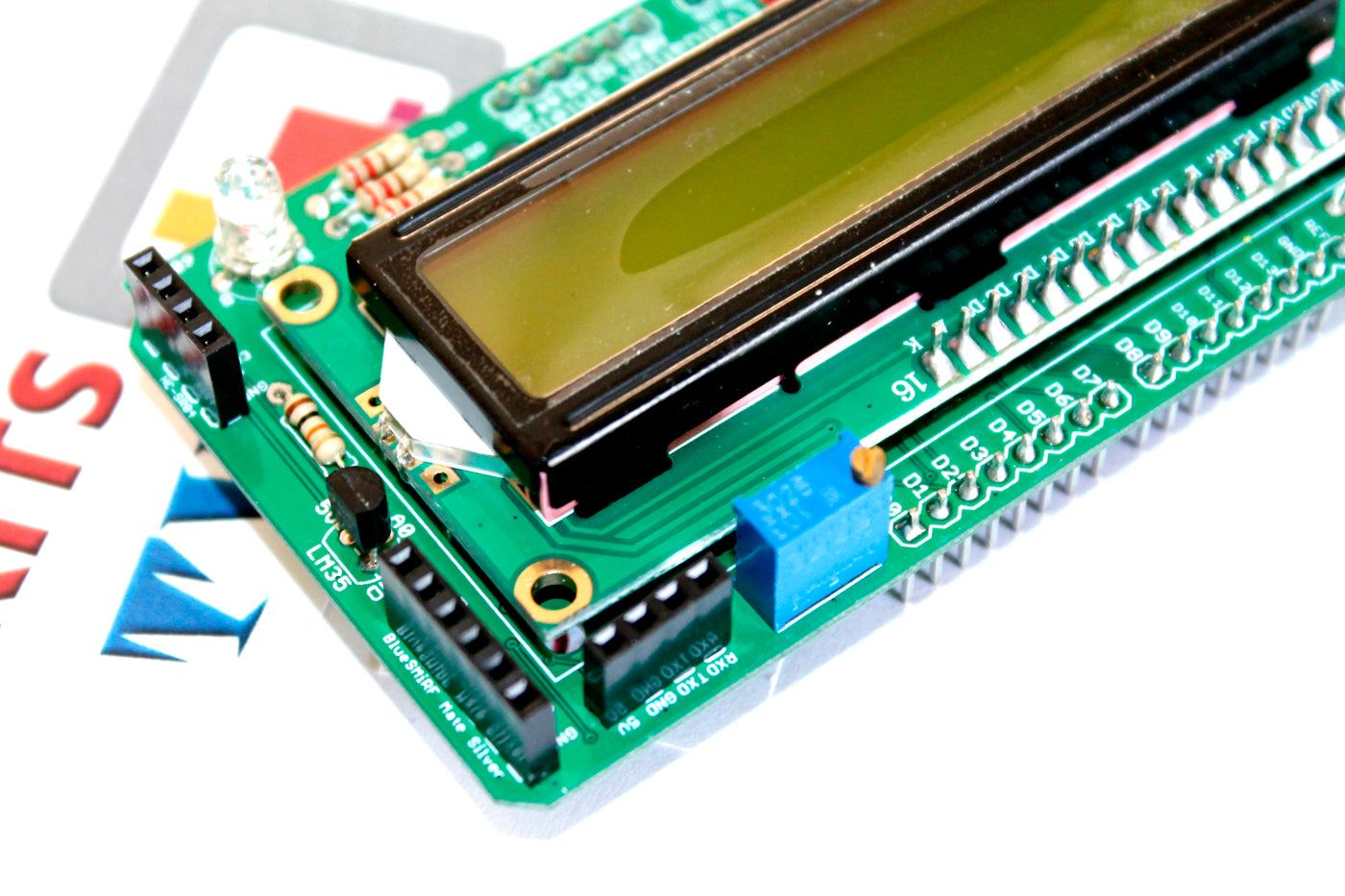
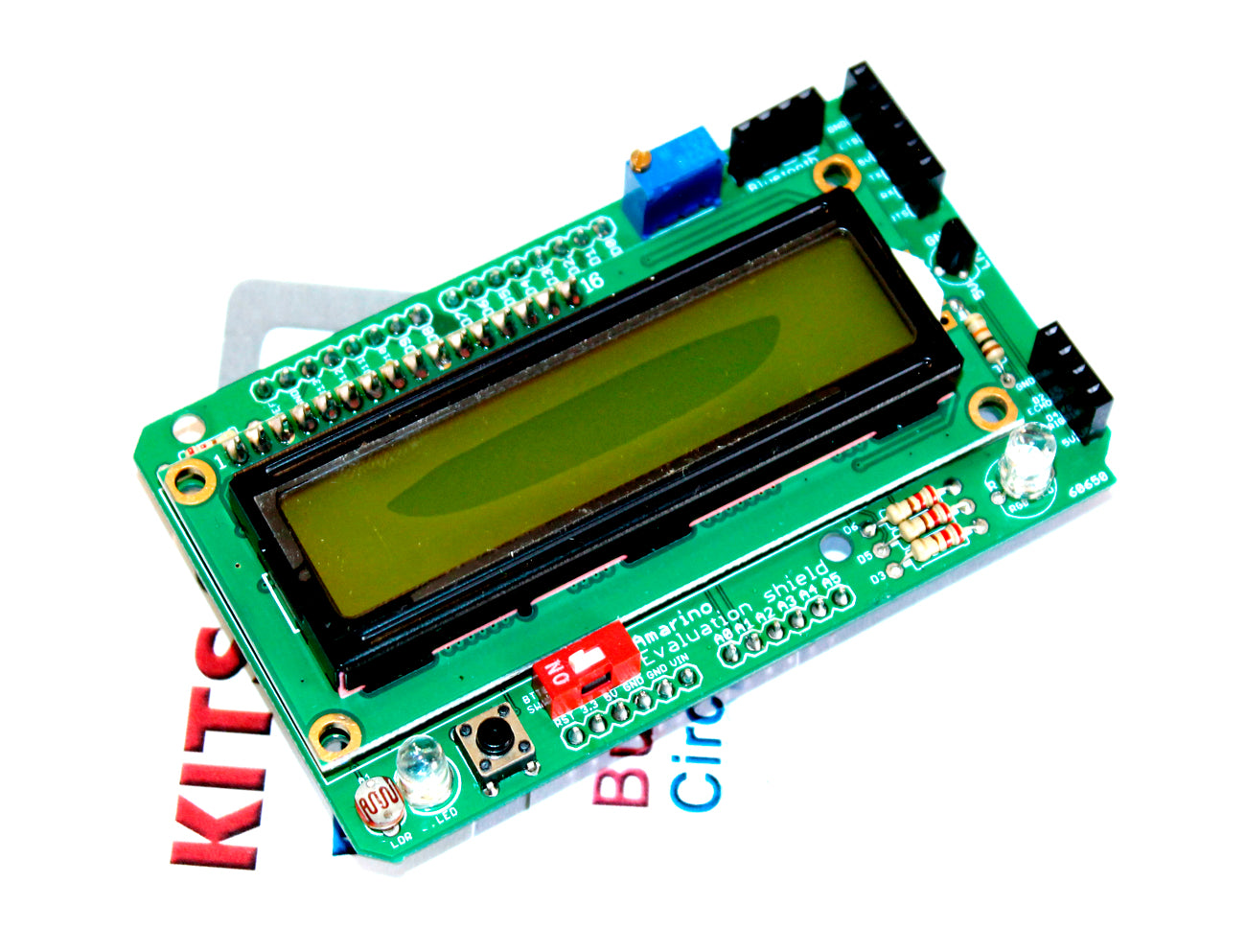
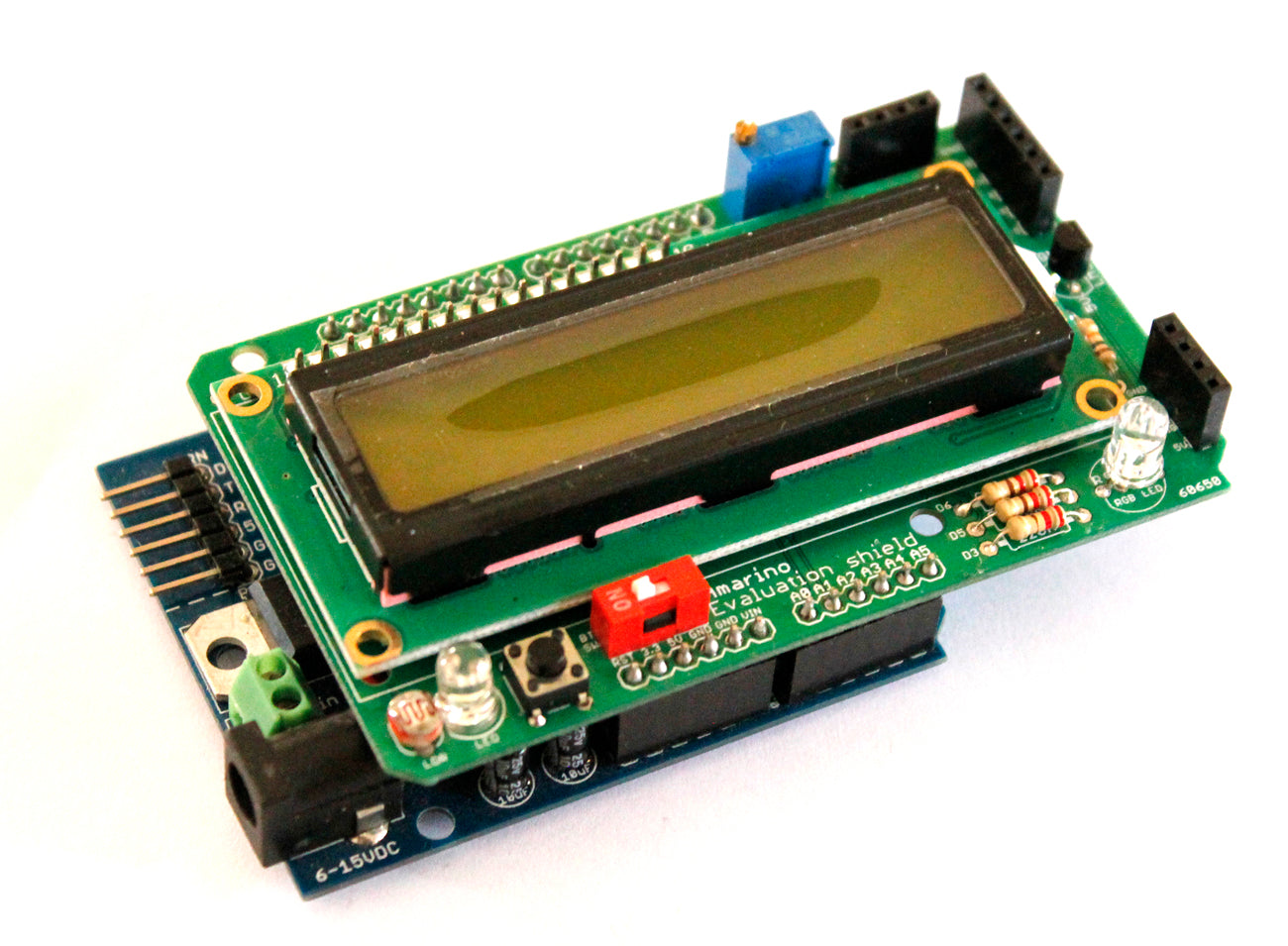
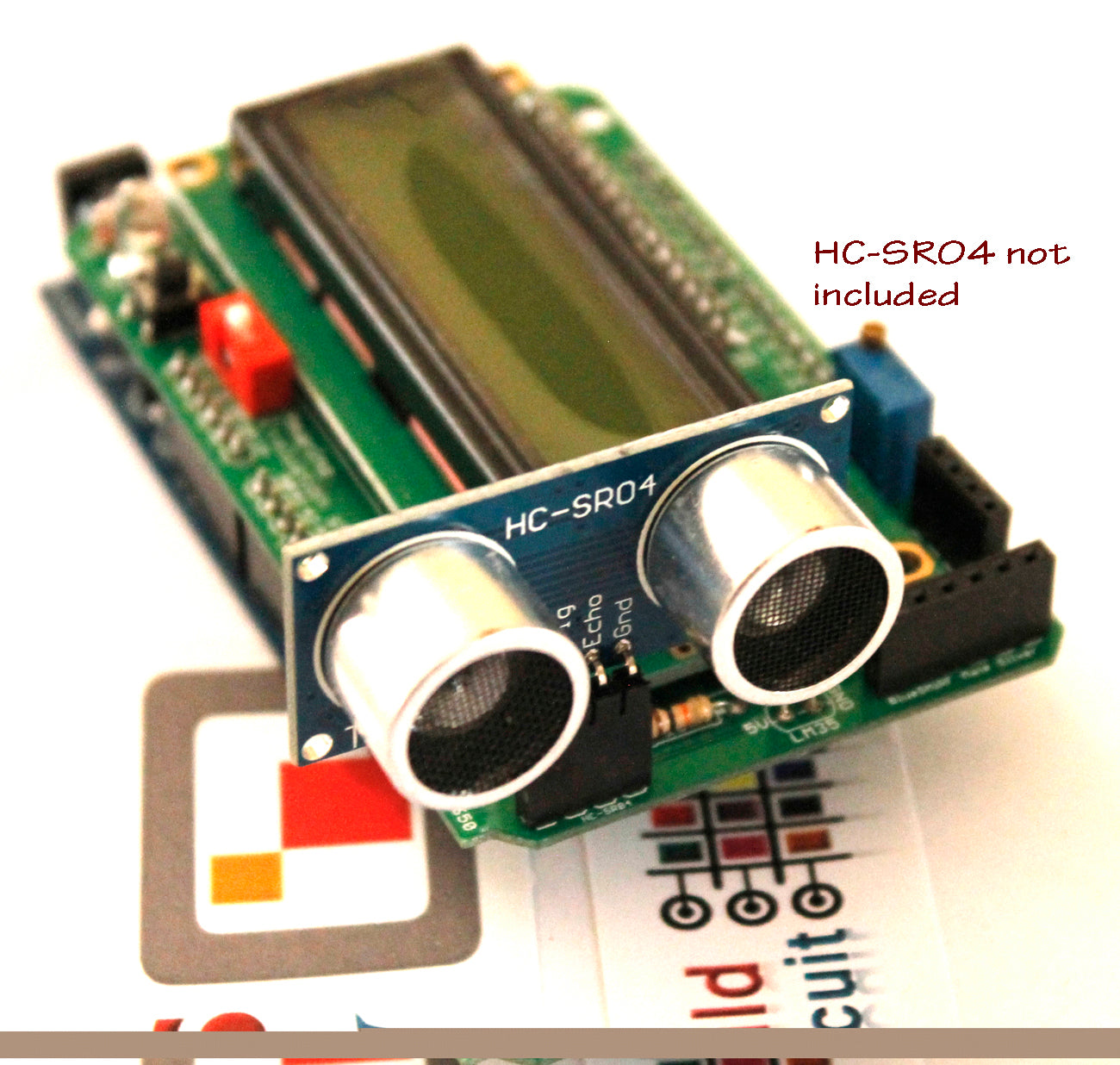
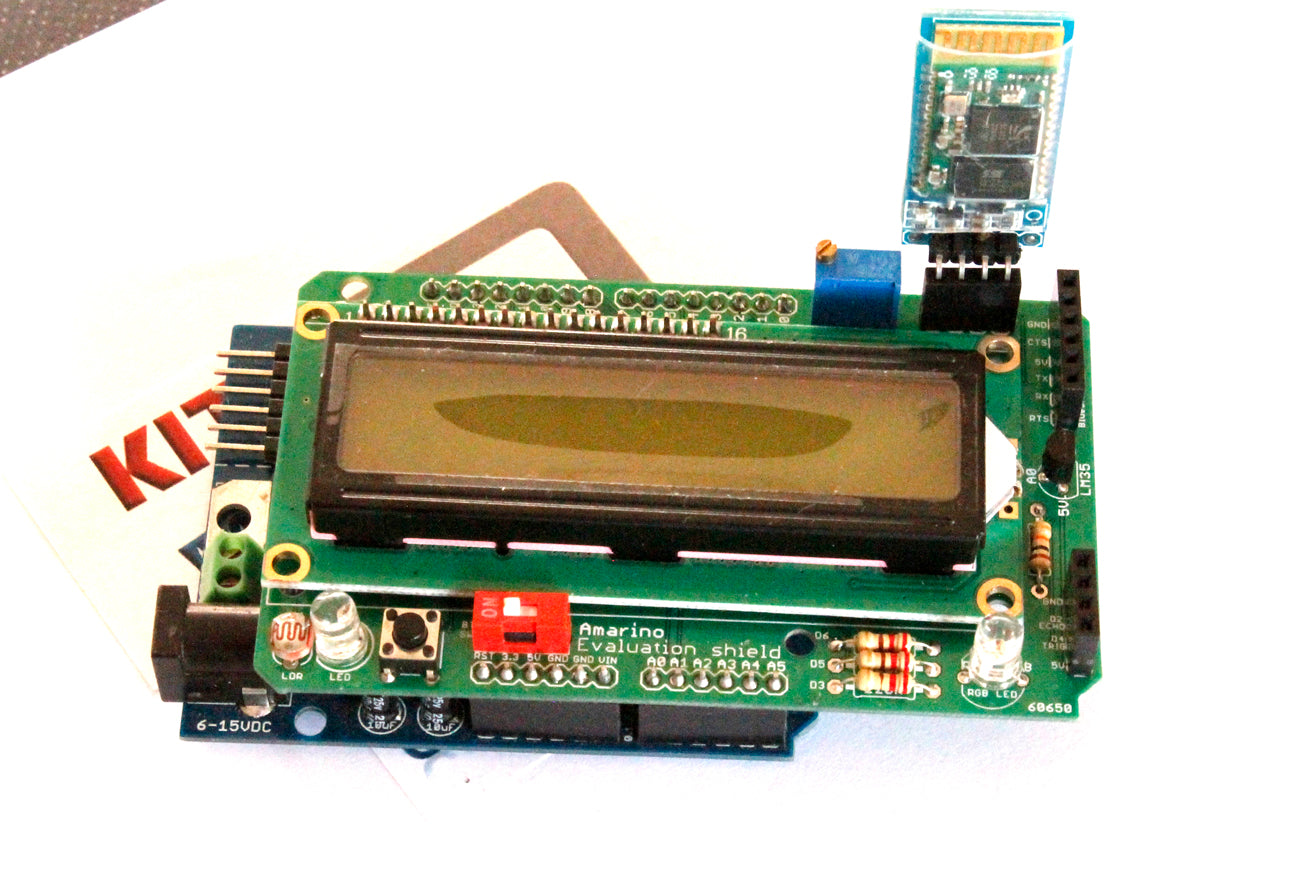
This LCD shield is designed for experimenters who are interested in Android- Arduino, and Bluetooth experiments.
The shield offers headers for two different Bluetooth adapters: one is a general Bluetooth adapter(HC-06) available on and the other is BlueSMiRF mate silver from Sparkfun.
Features:
Possible experiments:
You can use MIT Media Lab's App inventor (https://appinventor.mit.edu/) to build your own App and experiment with this device.

First Experiment: Test if the LCD is working- source code Watch the video to know how to change the contrast level of LCD. Move the 10k variable resistor screw in the clockwise direction to increase the contrast level. After you confirm that the LCD is working, modify the source to test RGB LED, LDR, LM35DZ, and 5mm LED. Check the schematic and circuit layout.
Download Apps for Android-Arduino experiments
SHIPPING
Our default shipping method is Registered International Post with a tracking code. Alternatively, you may opt for express shipping via DHL or FedEx.
Please note that we endeavor to ship all orders within 24 to 48 hours. The typical delivery time frame ranges between 2 to 4 weeks.
Kindly be aware that unforeseen circumstances, including customs or postal delays, may occasionally affect delivery times beyond our control.
Customers are responsible for any customs charges and should verify their country's customs policy.
RETURNS
If you are dissatisfied with the product, you may initiate a return within one month from the date of delivery. Please ensure that the product is sent back to our address in Sydney, Australia. Kindly note that all shipping charges associated with the return are the responsibility of the customer.
Copyright © BUILDCIRCUIT.COM and SCOREDUINO.COM. All Rights Reserved.
