433Mhz 6CH RF receiver transmitter
US $15.00
PCA9685PW 16-Channel 12-bit PWM/Servo Driver – I2C Interface
US $9.95–US $34.95
USBtinyISP V2 AVR ISP Programmer
US $13.95
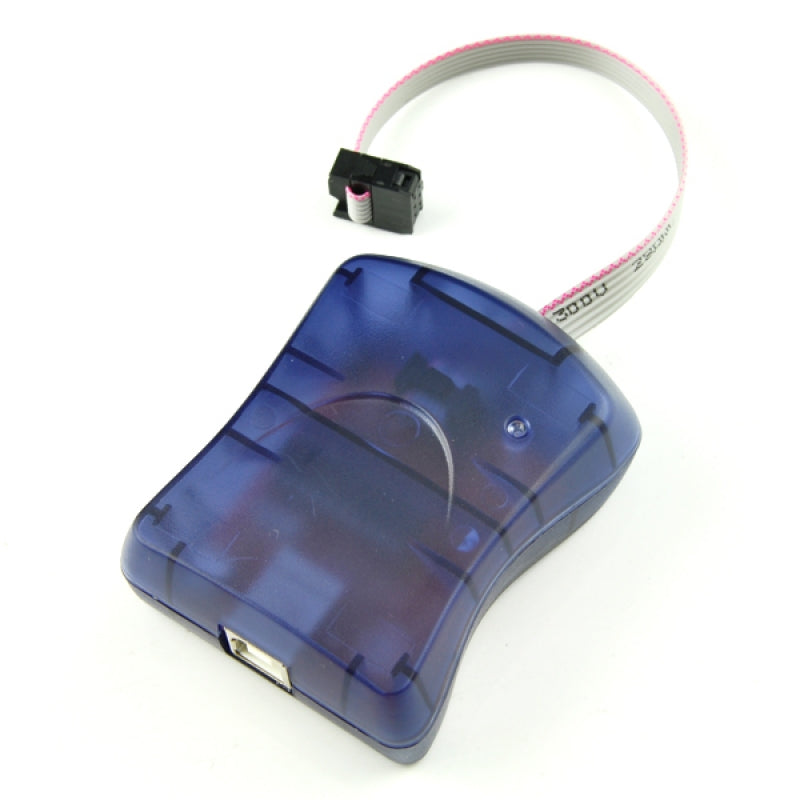


Officially supported by Arduino IDE, it can burn Arduino bootloader onto chips, and practically program any Atmel AVR microcontroller by this powerful AVR ISP programmer.

Summary
How to use USBtinyISP V2 AVR ISP Programmer ?
Package Content:
SHIPPING
Our default shipping method is Registered International Post with a tracking code. Alternatively, you may opt for express shipping via DHL or FedEx.
Please note that we endeavor to ship all orders within 24 to 48 hours. The typical delivery time frame ranges between 2 to 4 weeks.
Kindly be aware that unforeseen circumstances, including customs or postal delays, may occasionally affect delivery times beyond our control.
Customers are responsible for any customs charges and should verify their country's customs policy.
RETURNS
If you are dissatisfied with the product, you may initiate a return within one month from the date of delivery. Please ensure that the product is sent back to our address in Sydney, Australia. Kindly note that all shipping charges associated with the return are the responsibility of the customer.
Copyright © BUILDCIRCUIT.COM and SCOREDUINO.COM. All Rights Reserved.
